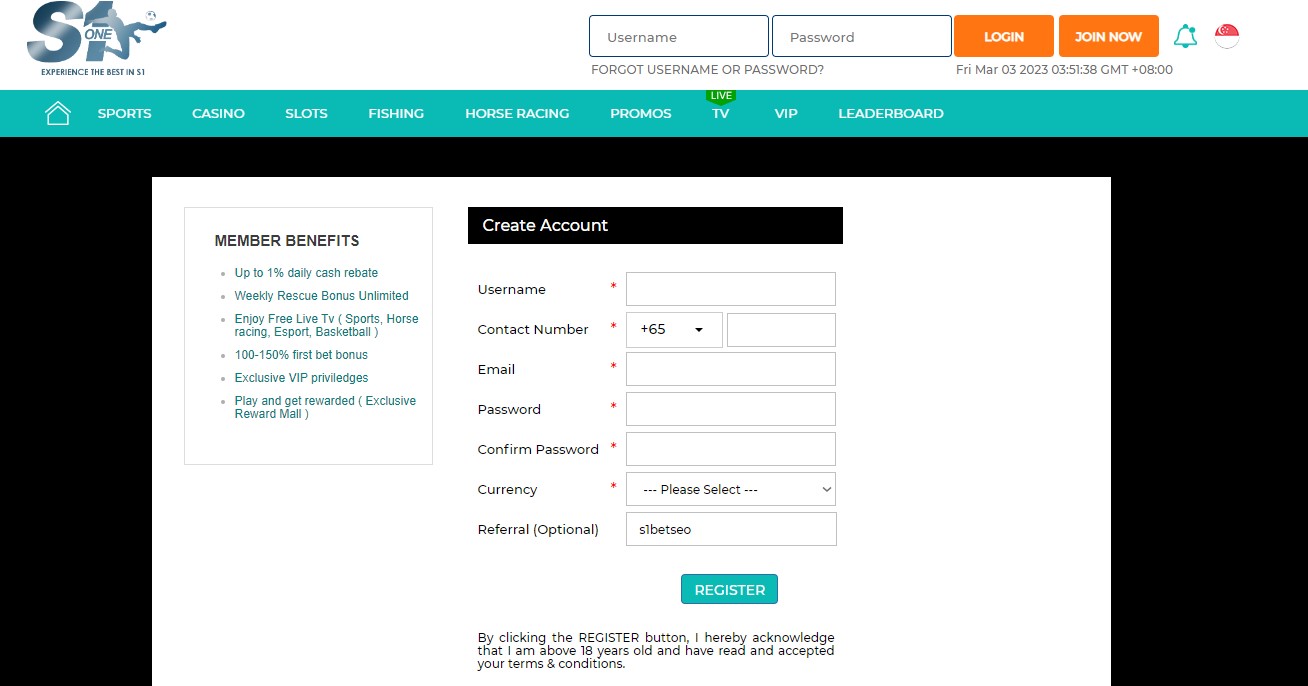S1Bet is one of Singapore’s premier online gambling platforms. Multitudes of sports punters and casino players visit this online casino every single day as they are guaranteed of finding all gambling products that suit their needs and preferences. From online slots, table and card games, horse racing, and fishing games to sports betting, S1Bet simply offers it all.
Well, apart from the sheer high number of gambling products on offer at S1Bet, there is another reason why Singapore players and punters have fallen in love with this platform. Not to keep you guessing, it’s the mere fact that S1Bet is available on the go that makes it an appealing proposition for many. Not only do players enjoy their favourite gambling products when relaxing in the comfort of their homes, but they can also spin the reels or place bets when on the go or just out and about.
To enjoy games on the go at S1Bet, players need to download and install the S1Bet app. The app comes in two formats that is, the Android version and the iOS version. Both of these are free to download.
S1Bet App for Android
All Android users can freely download the S1Bet on their mobile devices. The process to download the Android app is as follows:
- To download the app, players need to visit the official site first at https://www.s-onebet.com/
- Once on the homepage, navigate to the menu bar and click the ‘DOWNLOAD’ button
- A new page will pop up showing two options that is, the ‘Android Download’ and ‘iOS Download’ option. Players, therefore, need to click on the former option
- As soon as players click the ‘Android Download’ button, a new tab will open up requesting players to download the S1Bet APK app. Allow the download process to start and wait for the download process to complete
- Once the download is complete, click on the ‘APK’ file to start installing the S1Bet app. Once the app is installed, a shortcut icon appears on your device’s homepage. Whenever you want to open the Android app, you just need to click this icon.
*Note that you cannot download the app directly from the Play Store as Google currently does not support gambling apps that offer real money as payouts to players. Also, when downloading the Android App, you need to ensure that your device’s settings allow ‘Apps downloaded from Unknown Sources”.
S1Bet for iOS
The download process for iOS users is somewhat simpler as compared to the Android app download process. To download the app, players simply need to follow the steps outlined below:
- Start by visiting the official site available at https://www.s-onebet.com/
- When the homepage loads, navigate to the menu bar and click on the ‘DOWNLOAD’ button
- When the download page loads, opt for and click the ‘iOS Download’ option
- A new page will load from which an automatic download and installation process will commence. Once this process ends, the app is installed on your device and you can open it by clicking the app link available on the home screen.
*iOS users ought to note that this app requires iOS 8.0 or later. It is compatible with iPhone, iPad and iPad Touch. The beauty of downloading the S1Bet app either for Android or iOS is that you can do anything and perform any task that you would when using the desktop. From registering your account, logging in, depositing funds, placing bets and playing any game of your choice to withdrawing funds and seeking support via customer support platforms, you can do everything on the app. Even more impressive is that there are some app-specific bonuses and promotions that you are only eligible for when using the mobile app!